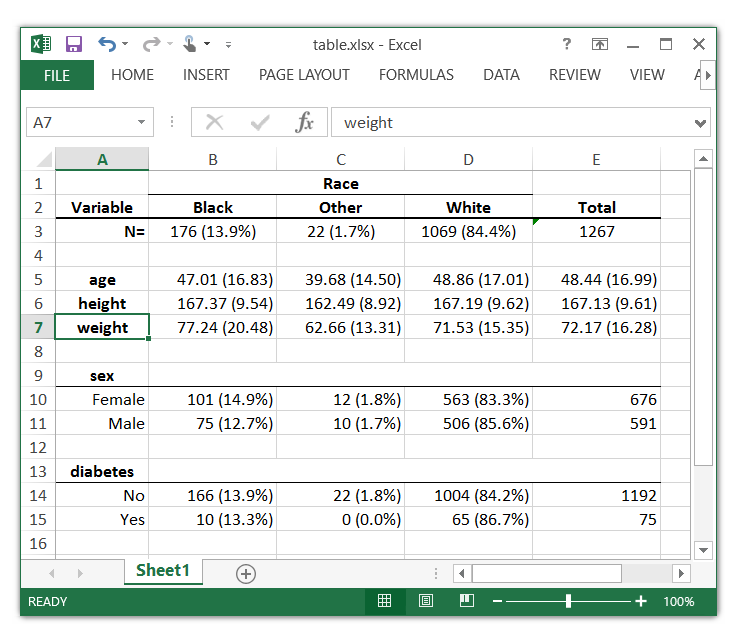Creating Excel tables with putexcel, part 2: Macro, picture, matrix, and formula expressions
24 January 2017
6 comments
In my last post, I showed how to use putexcel to write simple expressions to Microsoft Excel and format the resulting text and cells. Today, I want to show you how to write more complex expressions such as macros, graphs, and matrices. I will even show you how to write formulas to Excel to create calculated cells. These are important steps toward our goal of automating the creation of reports in Excel.
Before we begin the examples, Read more…