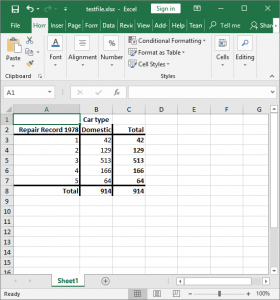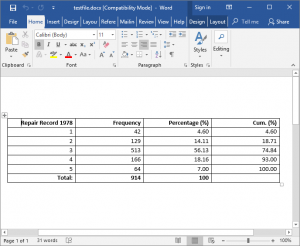Export tabulation results to Excel—Update
It’s summer time, which means we have interns working at StataCorp again. Our newest intern, Chris Hassell, was tasked with updating my community-contributed command tab2xl with most of the suggestions that blog readers left in the comments. Chris updated tab2xl and wrote tab2docx, which writes a tabulation table to a Word file using the putdocx command.
To install or update your tab2xl command, type
. net install http://www.stata.com/users/kcrow/tab2xl, replace
To install the new tab2docx command, type
. net install http://www.stata.com/users/kcrow/tab2docx
tab2xl now allows weights, if, in, formatting of the cells, and two-way tabulations. Once installed, you can type
. sysuse auto, clear (1978 Automobile Data) . tab2xl rep78 foreign in 1/50 [fweight=mpg] using testfile, col(1) row(1) file testfile.xlsx saved
to produce
To write the table to a Word document, you must first open a .docx file using the command putdocx begin, type your tab2docx command to append the table to your file, and then save the document using putdocx save filename. For example, typing
. sysuse auto, clear (1978 Automobile Data) . putdocx begin . tab2docx rep78 in 1/50 [fweight=mpg] . putdocx save testfile.docx
will produce
Chris did an excellent job updating tab2xl and coding tab2docx, making it easier for you to create tables for inclusion in a Word file.