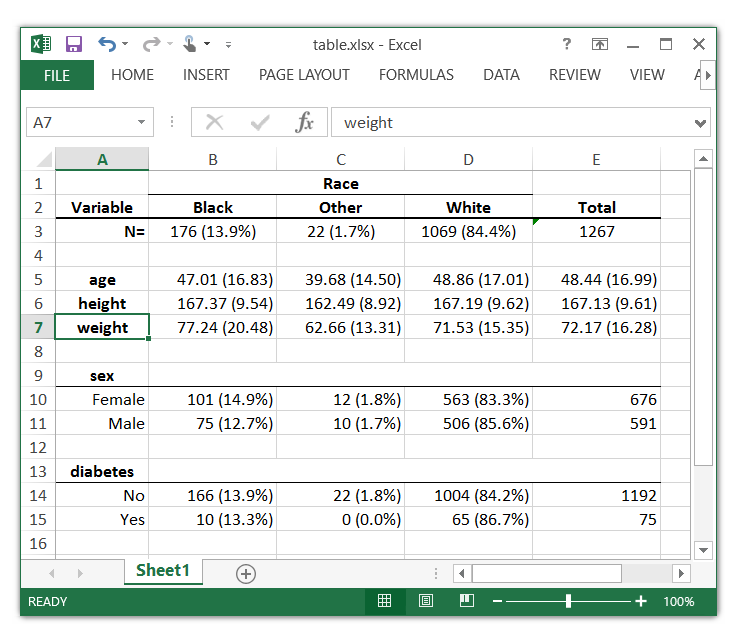Initial thoughts
Estimating causal relationships from data is one of the fundamental endeavors of researchers, but causality is elusive. In the presence of omitted confounders, endogeneity, omitted variables, or a misspecified model, estimates of predicted values and effects of interest are inconsistent; causality is obscured.
A controlled experiment to estimate causal relations is an alternative. Yet conducting a controlled experiment may be infeasible. Policy makers cannot randomize taxation, for example. In the absence of experimental data, an option is to use instrumental variables or a control function approach.
Stata has many built-in estimators to implement these potential solutions and tools to construct estimators for situations that are not covered by built-in estimators. Below I illustrate both possibilities for a linear model and, in a later post, will talk about nonlinear models. Read more…